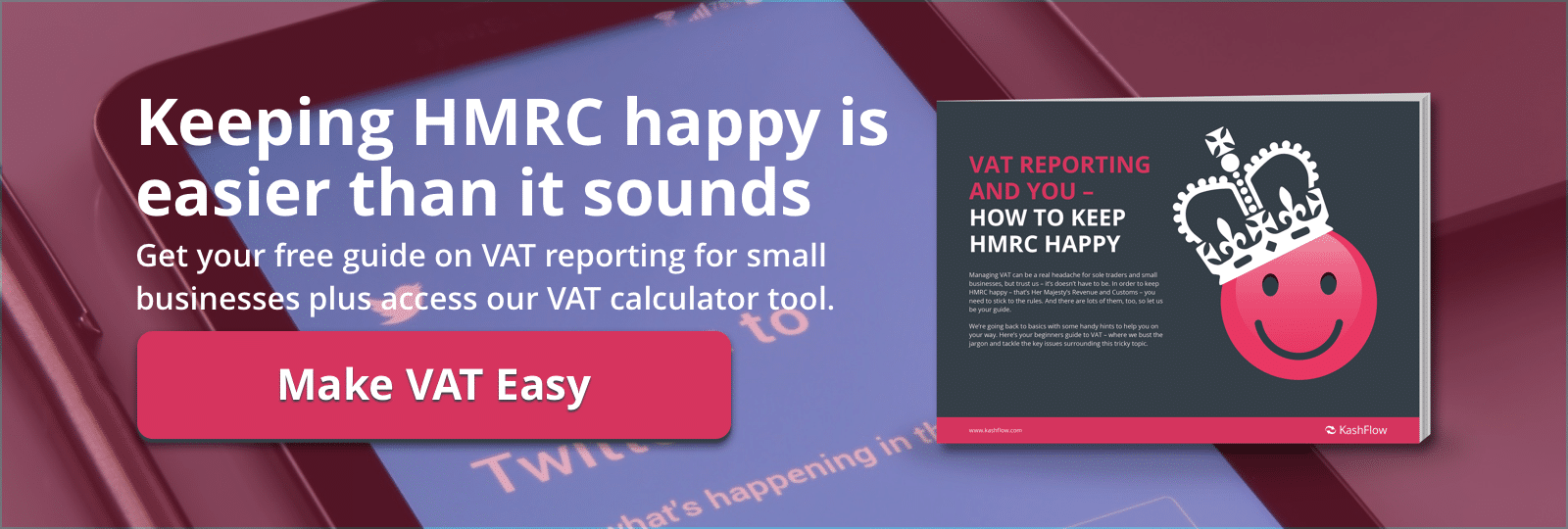P11D – What It Is and What You Need To Do
 P11D is a tax form for expenses and benefits that needs to be filed by employers of nearly all business sizes.
P11D is a tax form for expenses and benefits that needs to be filed by employers of nearly all business sizes.
To fill it in, you’ll need to calculate the cash equivalent of benefits and expenses you’ve provided during the tax year. We explain how to do this further down.
Who does the P11D form apply to?
If your employees earn more than £8,500 a year including expenses and benefits, then you’ll need to file a P11D for each of them. The form will also need to be filed for each company director.
The P11D form needs to be sent to the same tax office as your employee’s or director’s PAYE scheme.
You won’t need to file a P11D if you’re a sole trader or a partnership without any employees.
P11D – what do I need to do?
As an employer, you’ll need to calculate the cash equivalent of any benefits and expenses and report this to HMRC. Your P11D will need to be filed by July 6th, following the end of the tax year on April 5th.
On 6th July you’ll need to:
- Submit your P11D form online to HMRC
- Give employees a copy of the forms
- Tell HMRC how much National Insurance you owe on form P11D
This deadline is fixed, and late filing will result in fines of £100 per 50 employees for every month it is not submitted. Failure to correctly file P11D forms can result in fines, so many businesses have adopted software to ensure they file their tax forms correctly and on time.
What does the P11D form contain?
Amongst other things, the P11D should include:
- All business expenses the company pays for
- All personal employee expenses the company pays for
- Company car benefits, including mileage allowances and fuel
There are 14 sections to the P11D, which cover all these expenses in categories like “Medical Health” and “Services Supplied”.
What is a cash equivalent?
The cash equivalent is the cash value an employee will pay tax on according to their type of benefit. Speaking broadly, it’s the cost of providing the benefit.
How to calculate the cash equivalent value
You can use the following formula to calculate the basic cash equivalent value:
Cost to the employer of providing the benefit minus the amount made good by the employee (out of their net pay) equals the cash equivalent value.
There are, however, different rules for different scenarios. For example – the cash equivalent for use of a company car will be calculated differently to the cash equivalent of being provided with fuel for personal use.
This can be further complicated by different factors in the car. The date it was first registered, the value of accessories within the car when it was first made available and the cost of accessories added since, C02 emissions figure and its fuel type can all affect the amount of tax you pay.
These different calculations are covered in HMRC’s P11D Working Sheets, which you can download here.
There are two ways you can approach this: read through the Working Sheets to better calculate your cash equivalents, or download an accounting software that does it for you.
P11D software
KashFlow’s digital bookkeeping software has been designed to make filing all tax returns, including the P11D, easy.
- We’re HMRC-accredited and link directly, so your returns are filed to the right place and on time.
- We offer an integrated software suite so you can keep all your employee details, tax returns and general day to day bookkeeping all in one place.
- We store all your information on one secure server. This is a key feature as, legally, you have to store all information on expenses and benefits claimed over the last three years.
Want to see how it works? You can start a free trial today, or request a demo by calling 0344 815 5779
Give it a go.
Keep reading:
Read KashFlow’s blog to get hints and tips on everything from starting and growing a business to VAT, freelancing and much more!
Dealing with HMRC can be a headache at times. But when it comes to VAT, we’ve got you covered. From registering for VAT to calculating how much you owe, we’ve included it all in our free guide. Read it now.