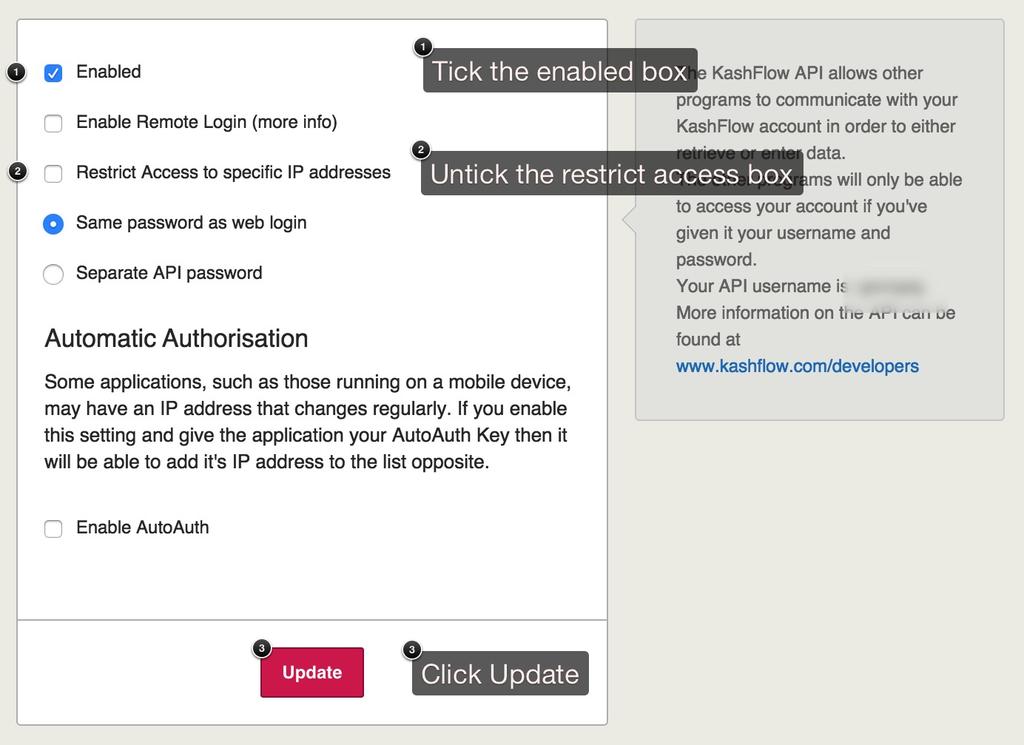FreeWebStore is a online e-commerce platform. To get set up just follow these instructions;
Setting Up
To start, you will need to enable the KashFlow API by going to Apps> API Settings (Top right) and tick the box for Enable API and un-tick the box for Restrict Access by IP.
After that, log in to your FreeWebStore account > Click on Ecommerce > Select Accounting > tick Enable KashFlow Integration > scroll to the bottom and enter the Username and Password. You will be ready to start the integration between the two accounts.
Support
For support, visit FreeWebStore’s help centre available at http://help.freewebstore.com/