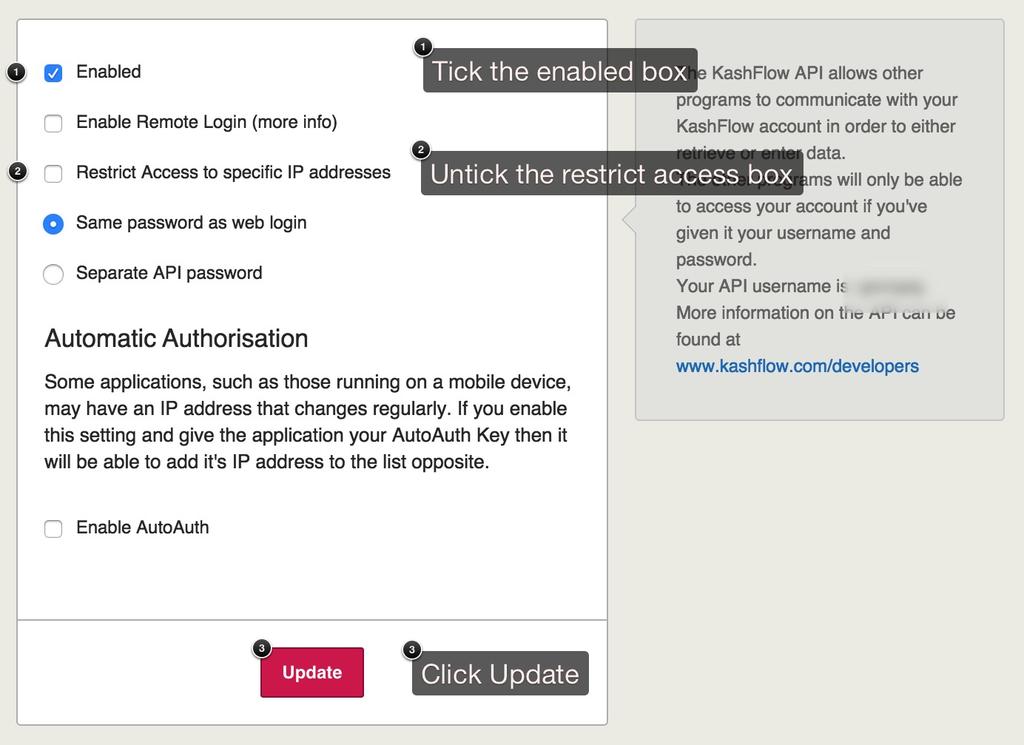Integrating Kagazz with Kashflow?
Kagazz can push receipts directly to your kashflow account. The following steps can easily enable the integration between your kagazz account and kashflow account and allow you to seamless push your receipts to kashflow.
KashFlow
To start, you will need to enable the KashFlow API by going to Apps> API Settings (Top right) and tick the box for Enable API and un-tick the box for Restrict Access by IP.
Kagazz
- Login to kagazz either via the mobile app or to the online portal.
- Go to Settings> Set up integration
- Select KashFlow from the list
- In the next screen you will be asked to enter your KashFlow username and password.
- Click Save.
This will enable the integration between Kagazz and KashFlow and you are good to go and push your receipts from Kagazz to KashFlow.
How to push receipts from Kagazz to KashFlow?
It is very easy to push receipts either using the Kagazz app or portal. Upload your receipts in our usual way using Kagazz. Once the receipts are uploaded, you can View a sync to KashFlow option in your receipt details view. Just click this button and your receipts will be uploaded to KashFlow.
In addition, every night we run a batch process to upload all your receipts to KashFlow automatically as well to ensure that all your receipts are synced with KashFlow.