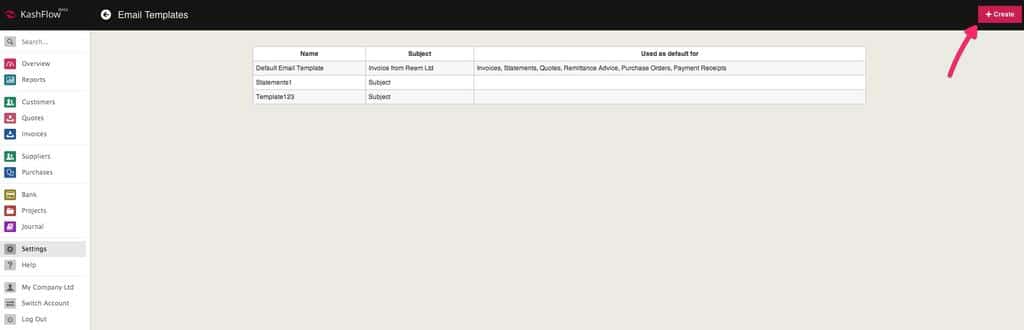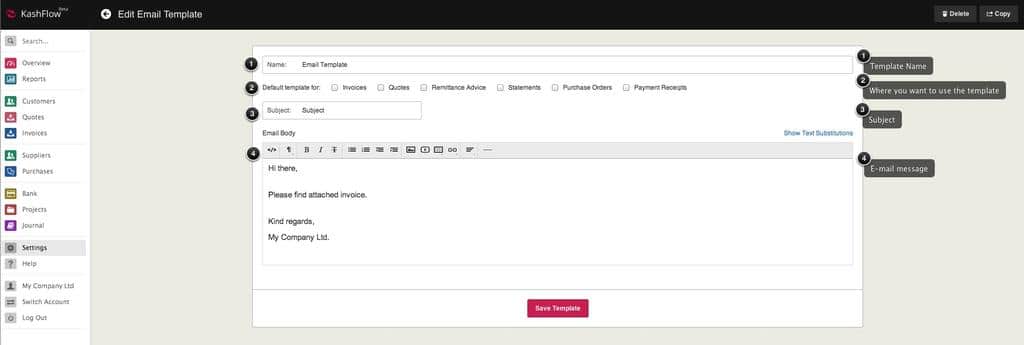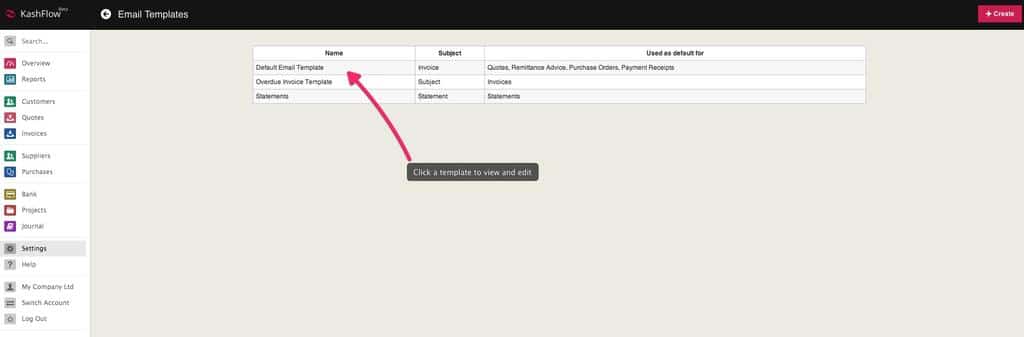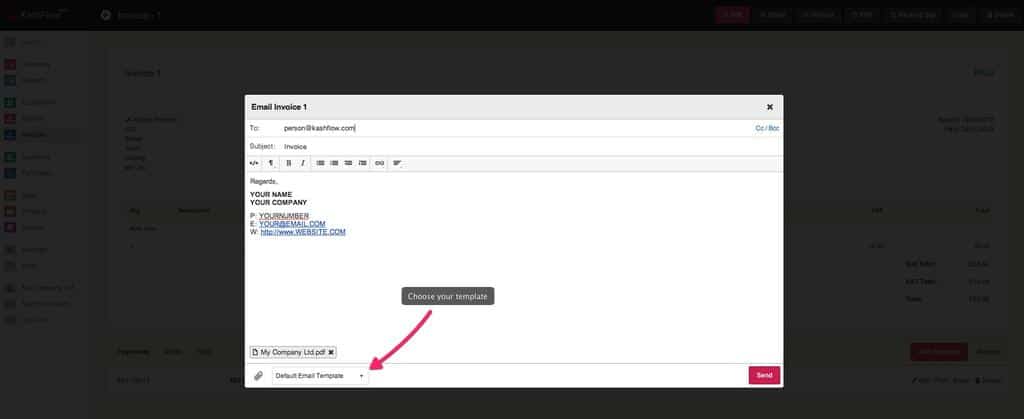If you E-Mail through KashFlow often, you may find it easier to use E-Mail Templates. E-Mail Templates allows you to pick from a standard set of Templates to edit, or to create your own– you can even include HTML and text substitutions.
Setting Up
You can set up e-mail templates by going to Settings > E-Mail Templates. To setup a new template, just click the + Create button in the top right of the screen.
You will then be prompted for a few details;
- Template Name – This is the name of your Template as it will appear in your drop-down lists. You should try to be quite specific, i.e. ‘Overdue Invoice Template’
- Subject – This is the E-Mail subject as it will appear to your Customer
- Message – This is the text that will appear in the E-Mail. You can choose if you would like to send this message as plain text or as HTML, you can also use text substitutions in this section.
When you’ve finished creating your template, just click the Save button.
Modifying an e-mail template
To modify an existing template just select one from the list and just follow the same process as described above.
Using your e-mail template
You can now use your e-mail template in any e-mail screen within KashFlow. To use on an Invoice:
Invoices > Select the Invoice > Click the button with the E-Mail symbol
When you click on the Template Name drop down to select your Template and its respective details will automatically fill the E-Mail message body.