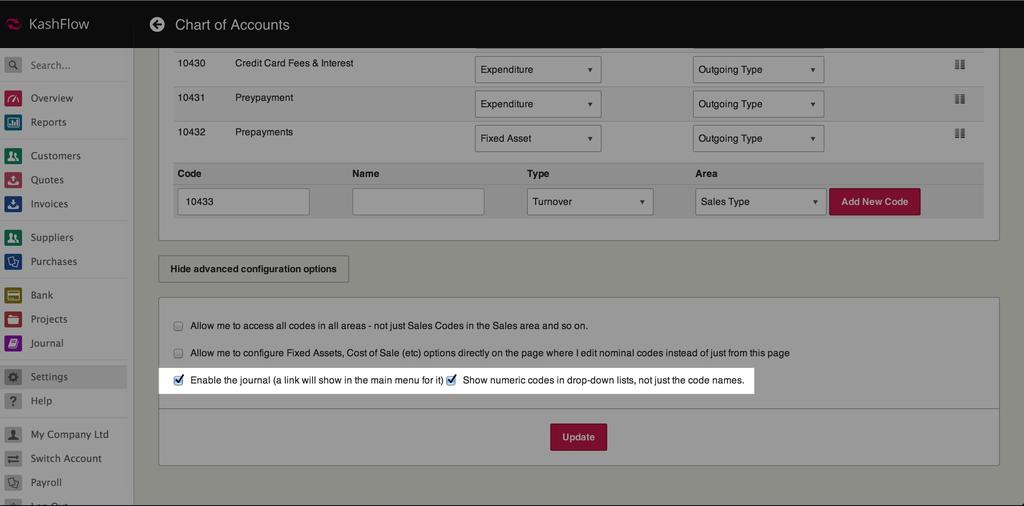The journal is disabled by default in KashFlow. You can easily enable the journal by going to Settings > Chart Of Accounts > Show advanced configuration options… > Enable Journal > Update. You will then see a Journal tab appear in the main menu bar on the left. For further information on using the journal please click here. You also have the option to show numeric codes in drop-down lists, not just the code names.