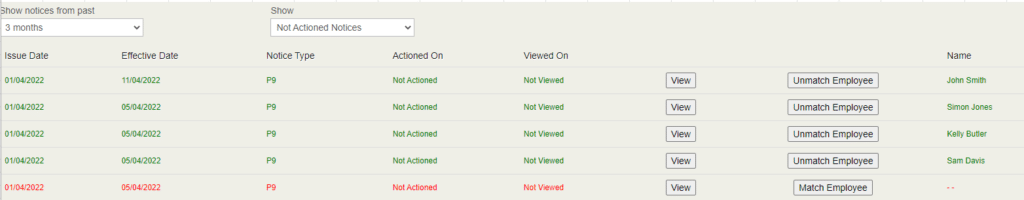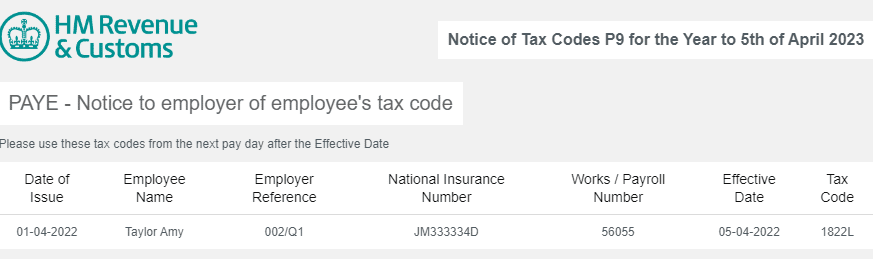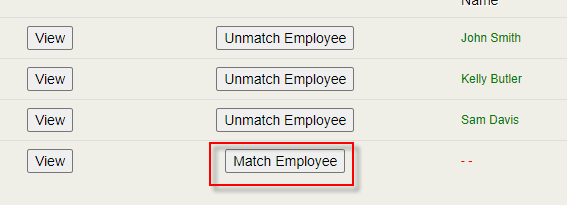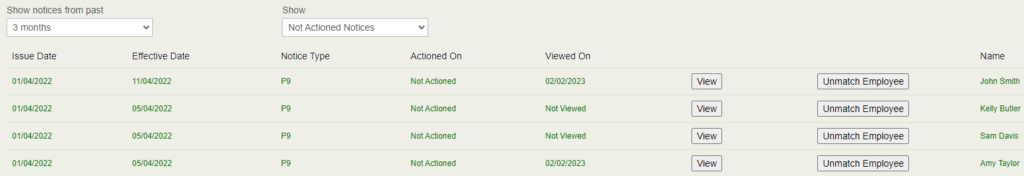When Kashflow Payroll downloads messages from HMRC, the system will attempt to match the download with employees on your system.
The matching process is completed by Kashflow looking at a number of fields, Name, NI Number, Works Number.
If the system can find a unique employee based on the details downloaded from HMRC, the record downloaded will be set to Matched and all details will be shown in green
If however, the system cannot find an employee based on the details being downloaded, the record downloaded will be set to Unmatched and the details will be shown in red
How to match an unmatched employee?
If the system cannot match an employee, the process to match is quite simple process. The unmatched employees will be easy to spot as the details will be in red as opposed to green if matched. Another way to tell is that the message has not had an employee name assigned to it.
To match the employee, the 1st thing to do is to view the downloaded message – this will hopefully provide enough information for you to know who this message is for:
simply click on the Match Employee button
Once clicked, you can now search for the employee you believe the message is for.
To do this, enter the employees name, NI number of works number. The system will then present a number of suggestions based on the information you have entered.
Once you are happy you have to correct employee, click on the Match Employee.
The employee will now be matched, and appear as all other employees who are matched (green details with the employee name linked to the record) and ready to be processed.