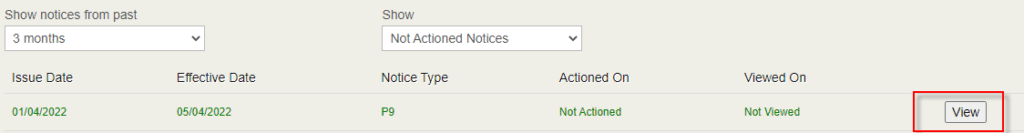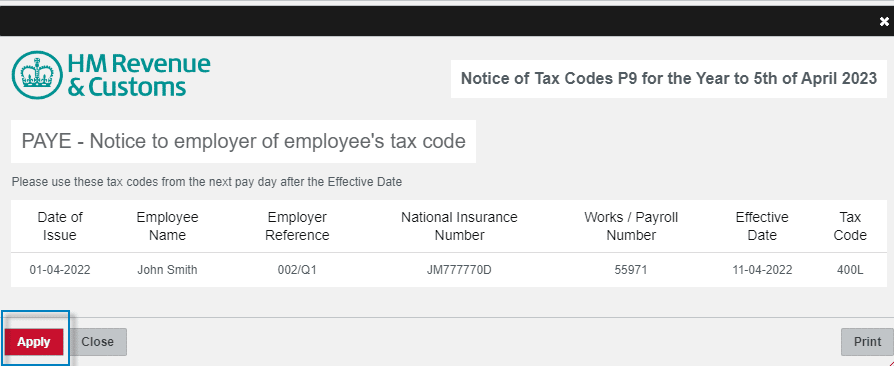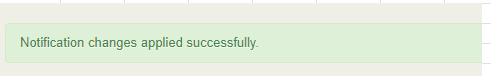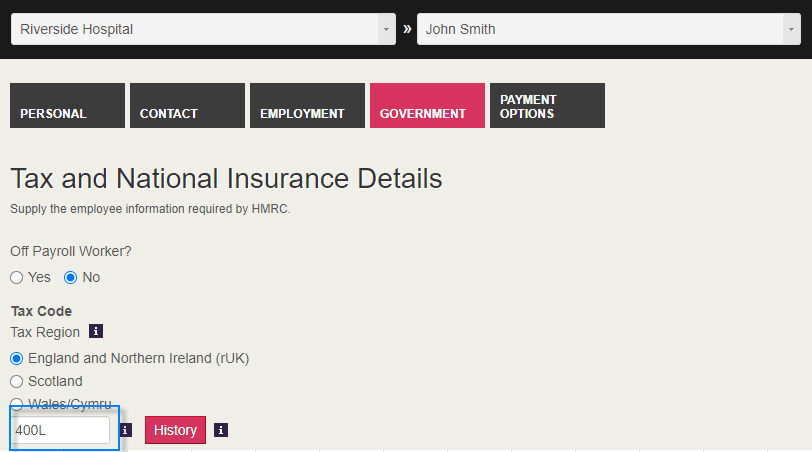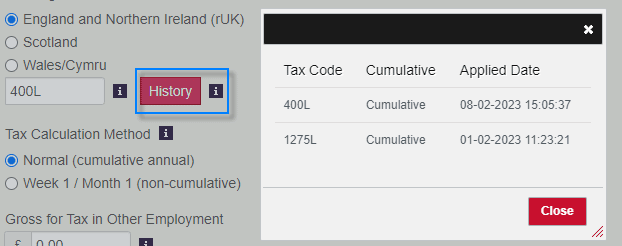Once a message has been matched to an employee, the final part of the process is to action the change by applying the message.
To do this, the first step is to view the message
The system will then show up the message downloaded from HMRC.
The example below shows that this is a tax code change, with the new tax code for this employee to be 400L:
When clicking apply, the system will attempt to change the tax code of the employee
If successful, the system will display the following notification:
When checking the employee record, we can see that the tax code change has been applied:
Furthermore, clicking the History option adjacent to the tax code will show when the tax code changed, along with history of previous tax codes.