Introducing PDF Themes
UPDATE 5th April We’re re-releasing this feature today after initially having to roll back the release last month
– – – – – –
We’re now rolling out a big upgrade to the way PDF Documents (Invoices, Quotes, etc) are produced.
It addresses a number of common requests including:
- Higher resolution logos
- Give more flexibility over the look and feel of invoices
- Build your own “themes” using HTML and CSS
- Support for foreign characters (everything from Greek to Chinese to Hindi)
- Customer/Supplier statements in same format as other documents
- Introduce a new, cleaner invoice template
- And – most popular of all – let you have different brands or themes for different customers.
It also tidies up the plethora of options that were tucked away in Settings -> Invoice Options
This is a huge change to a core part of our system, so to reduce the disruption it can cause we’ll be rolling it out gradually to users over the next two weeks.
So if you don’t see these changes in your account today then you will do at some point very soon
What’s Changed?
On the Settings page there is a new area called “PDF Themes”.
Most of the options that you were used to seeing in Settings -> Invoice Options are now in here.
There’s still an Invoice Options section, but with less settings.
There are two themes.
“Classic” aims to very closely mimic the invoice settings you’d previously set. You should find all of your settings such as logos and background images have been copied across.
There’s only one option we’ve had to remove, and that’s the ability to position your “Additional Text” at the very bottom of the page.
“Clean” is a new theme that we put together that we think is an improvment
You can set up as many Themes as you like and then, for each customer and supplier, you can choose which Theme to use for their documents.
If you’re proficient with HTML and CSS then you can create your own themes from scratch, info on how is here.
Have a play and let us know what you think in the comments box below