New Features Released This Morning
We don’t do version numbers, but we do count our release cycles. So if we take our release cycles as versions (which they sort of are) then as of the early hours of this morning KashFlow would be on v199. Not 1.99, not 19.9. One hundred and ninety nine.
I don’t usually make a blog post after a release, so if you want to stay informed in future, I’d suggest you enter your email address in on our Change Log page. You’ll then get emailed about each new feature.
Enough of the pre-amble, on to the goodies in last nights release:
Pay Online
If you have a merchant account set up with us (Settings -> Card Options), you can now put a “Pay Online” button on your invoices. When your customer clicks the button they’ll be taken to a payment page to enter their card details. This is then processed via your merchant account and the invoice is automatically marked as paid along with the last 4 digits of the card and the Auth Code.
You can choose from a number of different buttons, or you can use the “Custom” option to upload your own.
This is all configured in Settings-> Invoice Options -> Payments and Discounts
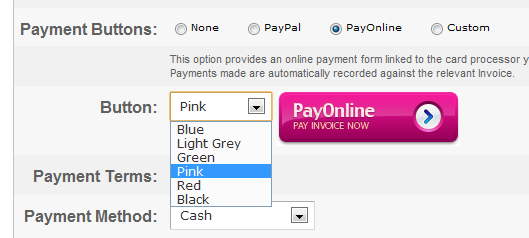
Barclays EPDQ and Cardstream
To use the swanky new feature above, you’ll need an account with one of our many integrated card processors. See the list here. We’ve just added Barclays EPDQ and Cardstream to the list.
Configure this option in Settings ->Card Options
Date Field For Projects
The rename-able “Projects” section (“Departmental accounting” to the accountants) is very flexible and configurable. I’m constantly amazed at what users manage to use this for – from tracking profitability of specific projects, to landlords using it for different properties, to measuring different parts of a business.
Anyway, something people have been asking for in this section is date boxes. Depending on how you use the Projects section the dates could have different meanings. So we’ve added two optional date fields that you can label whatever you like. If you set the label to be empty (as they are by default) then they wont show up on the page where you view/edit a Project. If you do enable these fields then they’ll show up on the view/edit page and also be sortable on the date field(s) on the main project listing page.
Configure this option by going to Settings -> Project Settings (if you have renamed Projects then this option will also have been renamed – ie “Job Settings” if you renamed them to Jobs)
Invoice Filename
When you create an invoice as a PDF, it is named “invoice-123.pdf” (Assuming the invoice number is 123 and you haven’t renamed “Invoice” to something else). So if you click the button to save a PDF invoice , that’s the name it defaults to, and when you email an invoice that’s the name of the attachment. You can now re-configure this naming convention to pretty much anything you like. This is set in Settings -> Advanced Settings
Title, Firstname, Lastname
Customer and supplier records now allow you to enter a contacts Title, First name and Last name as opposed to just their full name. We’ve automatically updated these fields for you existing contacts. We’ll soon be adding support for these new fields to the CSV data importer and the Accounting API.
Lots of sorting tables
Lots of table data that couldn’t be sorted, now can be. And some that were sortable but required a page reload now can be sorted without the page reloading. This includes the table of invoices found on the Customer/Supplier page and the customer/supplier statements.
Overdue Days
When you view the Sales tab and select to view just overdue invoices, you can now immediately see how many days overdue each invoice is, and sort the data on this field if you wish.
Customer Statement to CSV
The customer statement can now be downloaded to a CSV file. We’ll soon add this option to the Supplier Statement too.
More Guidance
This won’t affect you if you’re an existing user, but will help new potential customers taking our 60 day free trial.
When you go to any of the tabs and don’t yet have any data you’re now presented with lots of useful information on how to get the most out of that section of the software
If you’re interested on how we process and prioritise your suggestions, take a look at this post.
That’s all folks, plenty more in the pipeline though!