Dealing with the VAT changes on 1st Jan
 There are a number of changes to VAT on 1st Jan 2010. This is how we’ll be helping you to easily deal with them with the minimum of effort and fuss
There are a number of changes to VAT on 1st Jan 2010. This is how we’ll be helping you to easily deal with them with the minimum of effort and fuss
Change to Standard Rate of VAT
The standard rate of VAT will change from 15% to 17.5%. If you’re VAT registered then a message should be showing on your Overview page which to take you to a page where you can click a single button and have your account added to the list we’ll automatically apply the changes to. If you’re on this list then the following changes will take place automatically for you at midnight on 31st December:
– If you don’t currently have 17.5% in your list of VAT rates then it will be added
– All repeat invoice, purchase or bank transaction templates set to 15% will change to 17.5%
– If your default VAT rate is currently 15% it’ll be changed to 17.5%
– Any Sales Types or Outgoing Types you have set to a default rate of 15% will change to 17.5%
– If you use the PayPal Importer service and have the VAT rate set to 15%, this will be chnaged to 17.5%
The data you’ve already entered wont be changed.
Change percentages on the Flat Rate Scheme
If you’re on the Flat Rate Scheme then the percentage VAT you pay may be changing. You can change this rate in Settings -> VAT Settings.
Where you’ll have fun is if the period you’re producing a VAT return doesn’t start on 1st Jan. In this scenario you’d have to pay the old rate on sales prior to 1st Jan and the new rate on sales after 1st Jan
KashFlow makes this very easy. If you tick the box in VAT Settings to say you’re on the FRS then you’ll see the settings to deal with cross-over periods like the above.
Changes to EC Sales Lists
In the past you’ve only had to declare sales of products (as opposed to services) that you make to customers in other EC states on an EC Sales List (ESL). KashFlow knows whether the item you’ve sold is a product or service based on whether or not you’ve ticked the box on the Sales Type page that says “This is a product (as opposed to a service)”. If the box is ticked then any sales of that item are declared on your ESCL
As from 1st Jan most services will also have to be declared on your EC Sales List. This is a simple change for us – we’ll just change the wording from “This is a product (as opposed to a service)”. to “Include sales of this product/service on my EC Sales List”
If you have any questions on any of this then please contact [email protected]