MP3 OCD – Tools For Tidying Your Music Collection
 I recently bought a Sonos Multi-room sound system and put all my MP3s on a NAS drive (Buffalo LinkStation) so they were accessible in any room from the Sonos system and via our laptops for iTunes.
I recently bought a Sonos Multi-room sound system and put all my MP3s on a NAS drive (Buffalo LinkStation) so they were accessible in any room from the Sonos system and via our laptops for iTunes.
Much to my wifes delight, I decided to use the Easter weekend to sort out the MP3 collection so that everything was nicely arranged and correctly tagged. In the process I discovered a lot of useful tools. So I thought I’d document them here.
Firstly, I copied all of my MP3 from various sources (laptop, USB drives, etc) into a temporary directory on the NAS called /tempMP3.
File Formats
I wanted everything to be in MP3 format as it’s the most portable format there is. So I searched firstly for M4A files and copied them into a /tempM4A folder. At this point I’m not bothered about losing the existing folder structure. If you’re using Windows 7 then it will deal with multiple files with the same name (“Track 01.mp3”, etc).
I then did the same for WMA files and then converted them using the following tools:
You can configure these to output the MP3 files into the /tempMP3 folder. Once done, you can delete all the source WMA and M4A files.
File and Folder Names
So here is where we sort the folder structure and file names.
Magic MP3 Tagger let me automatically process all of the MP3 files to get the ID3 info and move files to their new permanent home at mp3s<artist name><album name><song title>.mp3
All of the ID3 tag info comes from community-maintained online database. Nice.
There is a free version, but if you are processing a lot of files then it’s worth paying £20 or so for the full version.
Removing Empty Folders
So all of your Mp3s should now have been converted, tagged and moved to the /MP3s folder.
You’re going to be left with a load of empty folders in your /tempMP3 directory. If you’re feeling brave you can just delete the whole folder and subfolders. If you’re worried there may be files left that you want to keep then use R.E.D. (Remove Empty Directories) to zap just the empty folders so you can manually check what’s left.
It may be worth searching for scrappy left over files and manually deting them before running this tool, as it’ll only delete directories that are totally empty.
I just used the windows search tool to search my directory structure for:
*.log OR *.cue OR *.gif OR *.bmp OR *.png OR *.jpg OR *.txt
as these are the usual culprits.
Remove Duplicates
With a large MP3 collection, especially if it’s a merge from multiple sources, you’ll inevitably end up with multiple copies of the same song. Double Killer is a good tool to get rid of them.
Consolidate Genres
Even after using the Magical MP3 Tagger mentioned above, you’ll end up with multiple genres that you’ll want to merge into one (eg ‘D&B’, ‘Drum n Bass’, ‘DnB’) Mp3Tag lets you mass edit the tags on MP3 files to do exactly that.
General
A few general observations from this process:
1) Plug into your network instead of doing this over wireless, it’ll get done much quicker.
2) If you’re using a new NAS, make sure you set it’s IP to static. You don’t want it changing in the middle of copying a few thousand files.
3) If you’re looking to buy Sonos equipment, there doesn’t seem to be much point shopping around for the best price – they seem to have a firm grip over reseller pricing.
4) Your wife really doesn’t care how great it is that your MP3s are all tidy and accessible all over the house, so stop going on about it.