Take Money From Your Customers Bank Account
How nice would it be to have a system that automatically raised your invoices, emailed them to the customer AND took the payment from their bank account? Well, now you can.
This is something truly special, unique and incredibly useful. I believe it’s the first time something like this has been available to UK SMEs.
You can now collect payments direct from your customers bank accounts.
There’s no set-up fee and no requirement to have a credit card processing account.
The new features are powered by our integration with GoCardless. Although it’s underpinned by the Direct Debit system, there’s no need for you to apply to be a Direct Debit Originator (an expensive and time consuming process)
Once you’ve set this up you’ll be able to:
- Include a ‘PayOnline’ button on your PDF invoices. Your customer clicks the button, enters their bank details and the funds are transferred to your bank account
- Send a link to your customer for him to authorise you to debit his account. You can then take ad-hoc payments as and when you need to
- Once the customer has authorised you, you can use the Repeat Invoice feature to automatically raise invoices and collect payments from your customer at regular intervals.
Initially this is only being made available to existing KashFlow customers that have been a user for at least one year. This is so we can thoroughly test the system and get feedback.
If you don’t already have a KashFlow account, then you can get a 60 day free trial by clicking here. We’ll soon be releasing this to everyone.
Setting Up
Note: If you started using KashFlow after 1st October 2010 then this won’t be accessible to you yet. Subscribe to our changelog page to be informed when it is released to everyone.
The first thing you then need to do is configure your account. Log in and click the Settings tab. Scroll to the bottom of the page and click on GoCardless. Follow the on-screen instructions to set it all up. It only takes 2 minutes.
If you’re not currently using one of our integrated card processors then tick the “pre-configure” box and we’ll set up the PayOnline bit (below) for you.
PayOnline
If you didn’t choose to have us pre-configure this for you then you may want to manually enable the option for your customer to pay you by clicking on a button on the invoice.
Go to Settings -> Card Options and ensure you’ve selected GoCardless as your card processor.
Then go to Setting > Invoice Options -> Payments and Discounts to set the options for the PayOnline button.
You’re done. When you next email an invoice to a customer they’ll be able to pay you immediately and your accounts will be updated with details of the payment.
Pre-Authorisations
It’s great that your customers can pay you so easily. But it’d be better if you could collect payment without them having to lift a finger. We can do that too!
Click the “Customers” tab and choose a customer. Under the “Other Info” section you’ll see a link to set up a Direct Debit Mandate. That’ll take you to a page that asks you the maximum amount you want to be able to collect in a month.
Fill in the details and click “Send Email”.
Your customer will receive an email asking them to authorise you to collect funds from their account. We’ll email you to let you know once they’ve done it.
Get Collecting
Once you’re authorised to collect money from your customers bank account, the rest is easy.
When you’re viewing an unpaid invoice, click the “Take Card Payment” button. Instead of card details, you’ll simply be asked how much you want to collect. Click the button and you’re done!
If you regularly need to collect the same amount from your customer (ie, monthly, quarterly, annually) then click the Sales tab and click the “Repeat Invoices” button.
You can create a repeating invoice for the customer and select the option to collect the full amount via Direct Debit.
We’ll automatically create the invoices for you on the relevant date and collect the funds for you. If there’s a problem collecting the payment, we’ll email you to let you know. If the payment is collected without any problems then we’ll update the invoice to mark it as paid and include the details of the payment.
Questions
What does it cost?
There’s no set-up fee. But there is a cost per collection of £0.30p. If you have multiple invoice for the same customer in a single week then this will be counted as a single collection and will only cost you 30 pence.
How long till I get the money?
Initially the funds will show in your own bank account within 28 days of the collections being made. The reason for the delay is due to fraud prevention/risk management. There is scope to reduce this one you’ve been using the system for a while.
Is this available for everyone?
You have to be in the UK (as do the customers you’re collecting from). But apart from that, yes – anyone can use it. GoCardless do need to accept you as a merchant on their platform and they do of course reserve the right to turn people away – although in practice this rarely happens.
Who are GoCardless?
GoCardless are a new and exciting tech start-up. They’ve got some high profile backers that we can’t yet mention until they put out their press release. But they are FSA regulated and approved by BACs and Direct Debit
If you’ve got a question that we haven’t answered, please post it in the comments section below.
Update: You can also contact GoCardless direct if you have questions for them. [email protected].