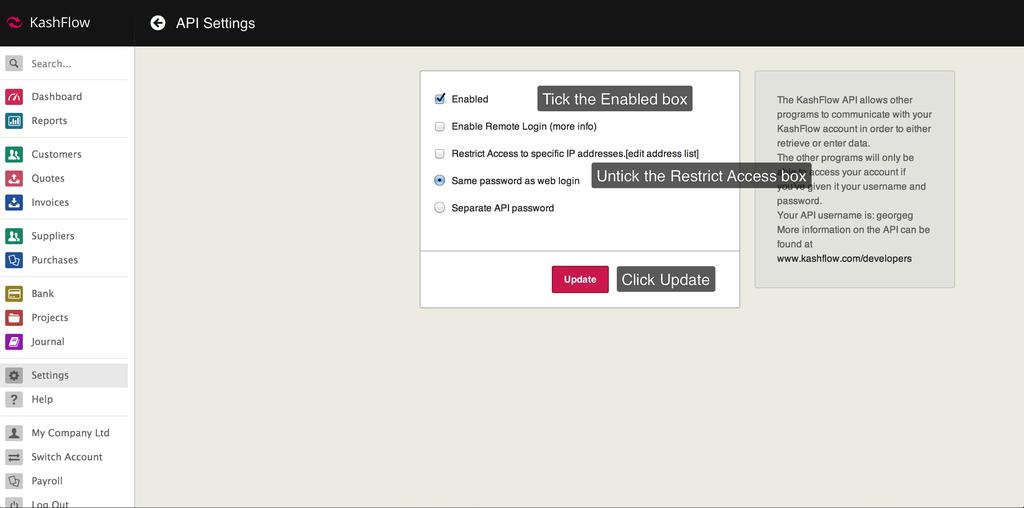Bilbus connects businesses to lenders and help you finance and manage working capital and cash flow. Users of KashFlow are able to export their information into Bilbus and start tracking collections and sending financing requests to multiple lenders right away. Bilbus also connects you to the people who cover your business, saving you time and effort and improving your chances of securing finance.
Setting Up
To start you will need to enable access to KashFlow by logging into KashFlow and clicking Settings > API Settings > Tick the box for enable the API, untick restrict by IP address > Update.
To link your Bilbus account to Kashflow, all you need to do is:
- Login to your Bilbus account
- On the Dashboard page, click on the Account tab and select API credentials.
- Here you will be asked to Connect to your existing Accounting and/or Invoicing package. Under Accounting System, select KashFlow.
- Enter your KashFlow login details and then save.
Using
Import your customers
- From the Invoice tab, select My Clients, Upload Multiple Clients.
- Select KashFlow as your Application, and your client details will be ready to select for import
- Check off the clients you would like to import and select confirm.
Import your invoices
- From the Invoice tab, select Upload Invoices, Upload from Application.
- Select KashFlow as your Application, and your invoices will be ready to select for import.
- Check off the invoices you would like to import and select confirm