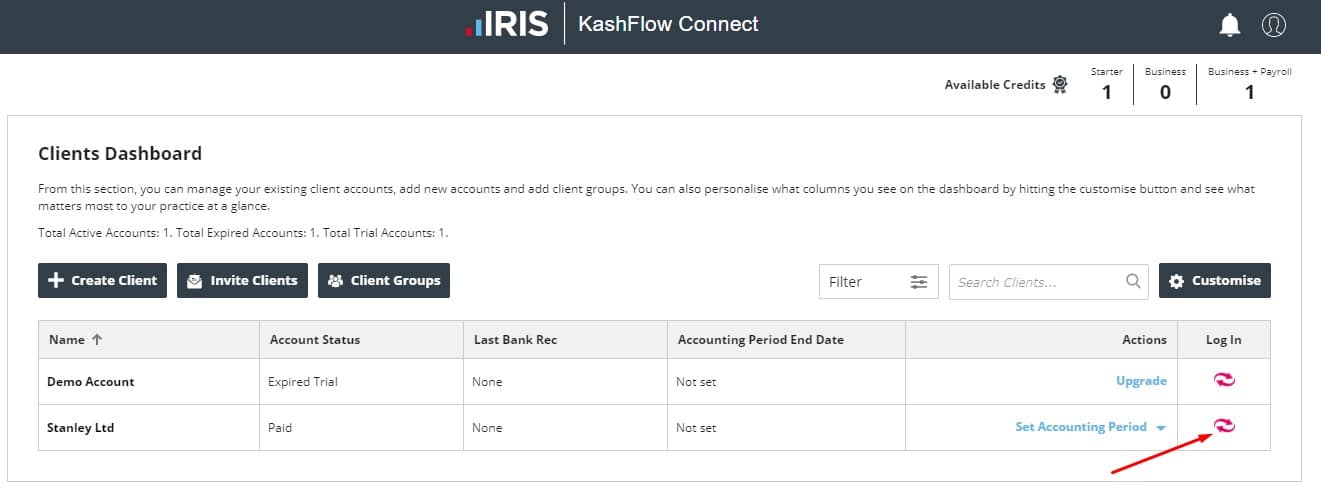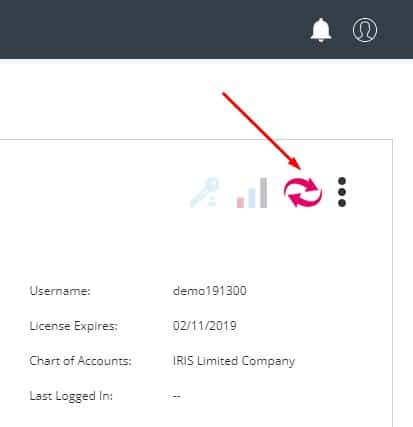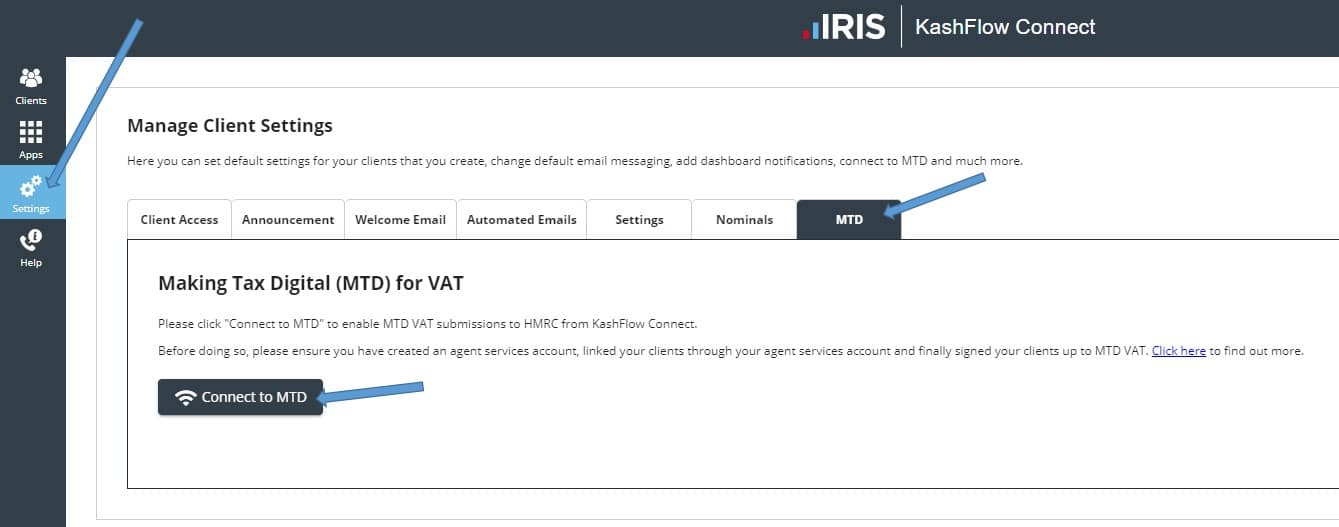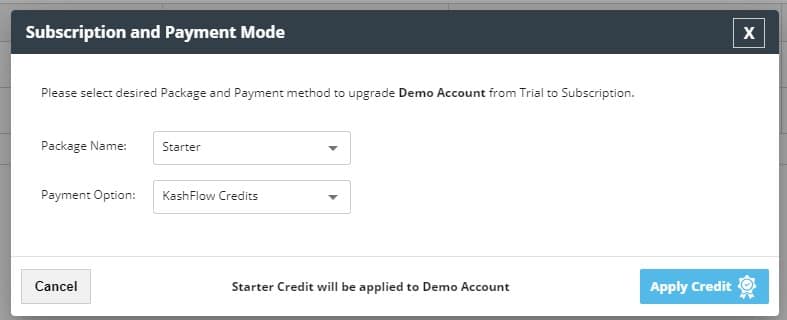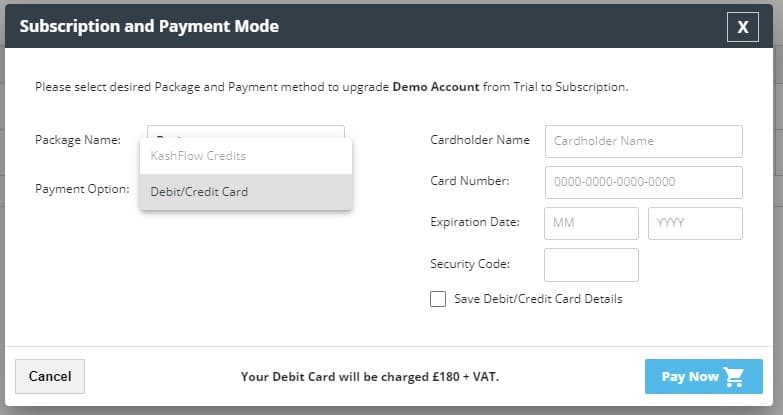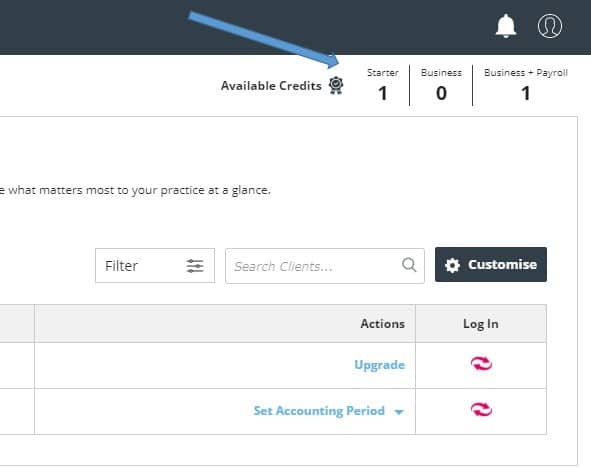Q: Is there a training video I can watch to see what the new user interface looks like?
A: Yes, you can view the video below.
Q: How do I log into a client’s data?
A: You can do this in two places, one is from the Client Dashboard screen by clicking on the KashFlow logo found on the “Login” column. The second is from within the Client Detail screen, also by clicking on the KashFlow logo which is found in the top right-hand corner of the screen.
Q: How do I link IRIS KashFlow Connect to my MTD Agent services account so that I can submit MTD submissions for my clients?
A: You can do this by going to Settings> MTD and you will see the button for “Connect to MTD”. You will then be prompted to enter your HMRC agent services account details.
Q: How do I apply a credit to a client?
A: From the Clients Dashboard, under the Actions column you will see an option for “Upgrade” or “Renew”.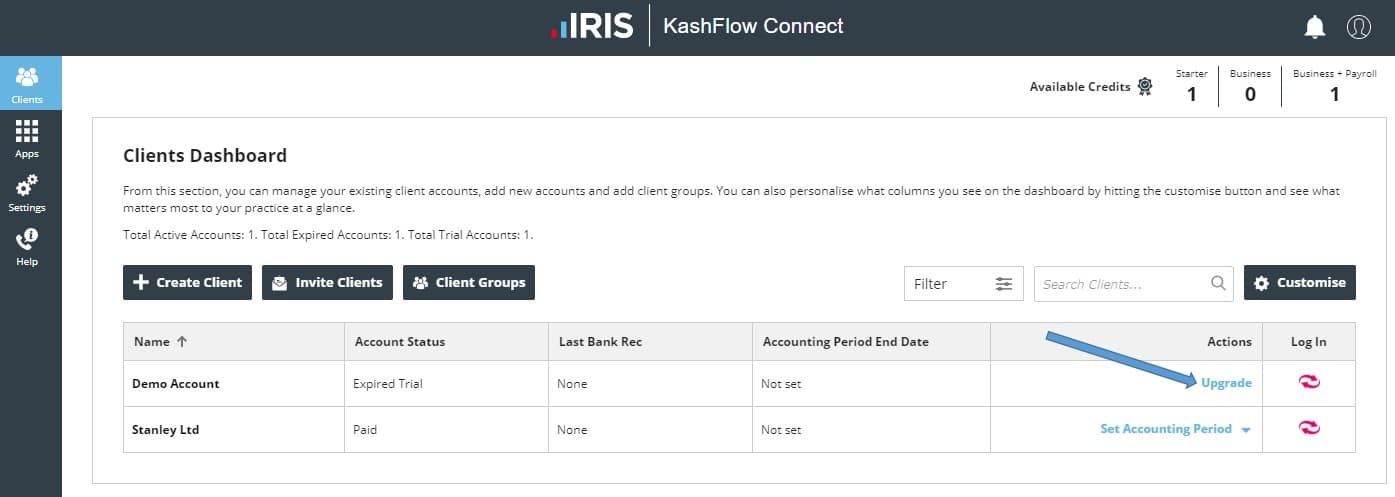
From here, you can select which package you wish to use and which payment method to use (Card payment or pre-paid credit).
Q: I am trying to apply a pre-paid credit to a client’s account, however, I am being prompted to enter card details.
A: When you have credits available on your account, you should be able to select the package name (Starter, Business, Business + Payroll) and the payment option as “KashFlow Credits” will be available to select. You will then see a blue “Apply Credit” button in the bottom corner.
If you are being prompted to enter card details, you may notice that when you click on Payment Option the option for “KashFlow Credits” is greyed out, this means you do not have any credits for that package available to use.
You can check what credits you do currently have available by going to Clients nad over in the top right corner you can see what credits are available. If you click on the number of credits shown here, you will be taken to a screen that will list in full what credits you have available and which clients these have been used against.
If you would like to add additional credits you can call our sales team on 0333 003 0156 (Option 2, Option 1) who will be able to assist you further.