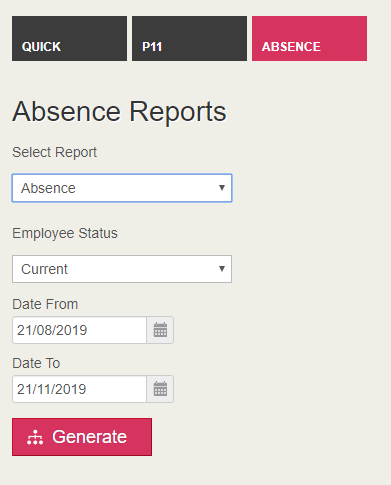The holiday reports can be found in the Absence tab under Reports | Employee menu option.
Absence Report
This report allows you to view employees with holidays within a specified date range. It displays the diary days (the number of days entered in the calendar) along with the Actual days (the number of days taken from the allowance, not taking into account non-working days or bank holidays, dependent on Bank Holiday settings).
Employee Holiday Details Report
This report allows you to view all employees with holidays within a filtered date range, within the specified period, along with their Annual Holiday Entitlement, Holidays Taken, Holidays Booked but not yet taken and Holidays Available.