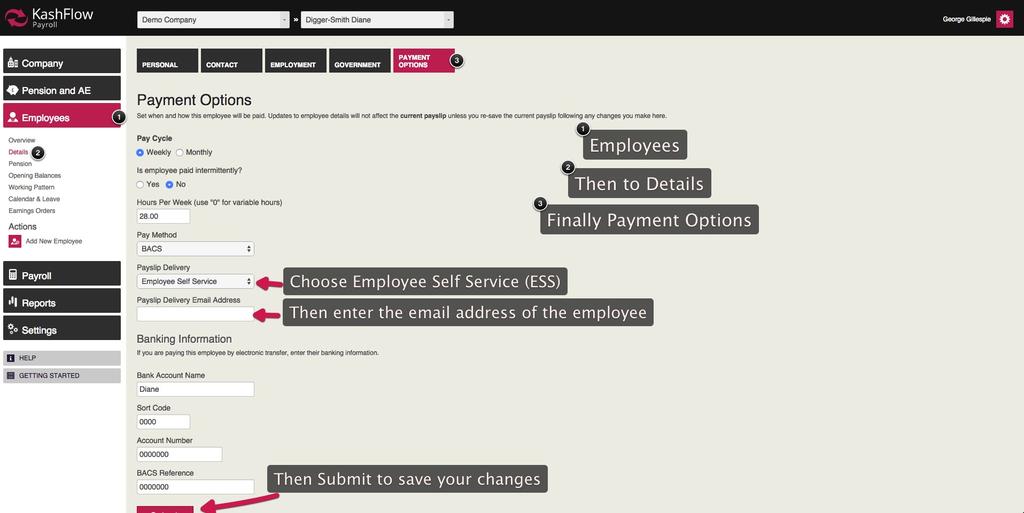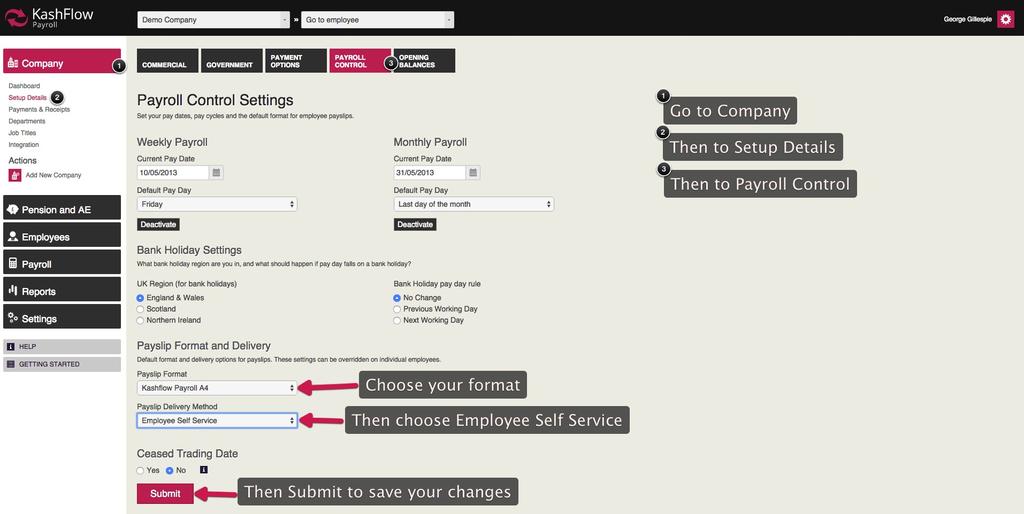This article will guide you through on how to trigger an automatic e-mail for payslips to be sent to your employees.
First you will need to navigate to your Employees details to enter to enable the feature as well as enter a email address for the Payslip to be sent to. To start you will need to navigate to Employee> Details> Payment options. Once here choose Employee Self Service and enter the email address.
Enabling Employee Self Service at the Employer level
Navigate to Company> Setup details> Payroll control> Enable ESS under Payslip Delivery Method
If employee claims that they have not received the e-mail. Check if the above is enabled and if all is as mentioned above, ask your employees to check their spam/junk folder just in case after re-checking their main mailbox inbox and also verify the e-mail address that has been provided and entered.
Still not received the email? Email the team on [email protected].