Staying up-to-date with blogs
There are so many blogs I need/want to read on a regular basis. From competitors, to industry news to entrepreneurial and marketing specific blogs.
In the past I’ve always tended to randomly check in on the blogs when I got a free moment. But free moments are few and far between these days and I felt I was possibly missing out.
So I decided to get my act together and be more structured in how I keep track of these blogs. For the web-heads among you, you can probably stop reading now. There’s nothing ground-breaking here, this is all stuff you’ve probably been doing for years.
Consolidate Everything
I wanted a one-stop shop to see all the blogs in one place. Enter Google Reader, a free service.
Most blogs have RSS feeds. RSS is simply a data feed of content that’s updated when ever a new post is made.
Paste the blog URL into the “add a subscription” section of Google Reader and it’ll automatically find the RSS feed (if it can’t find one, it can still monitor the page for changes for you).
Repeat this for all of the blogs you have an interest in.
Finding free moments
The most common time I’m likely to have a free moment is on the train in to, or on my way home from work.
You can get free RSS readers for your iPhone that connect to Google Reader and download all of your content. Or you can just go to your Google account in a normal web-browser and read it there.
So I now feel fully up to date on all the blogs I read. And I’m so glad I’ve done it because I’ve read some real gems that otherwise I would perhaps have missed.
A better app?
The app I’m using on my iPhone is called Feeddler. It’s OK and does the basics. But I’d be keen to hear of any better apps out there as Feeddler misses some pretty basic functionality such as adding feeds.