What the iPhone Fanboys Won’t Tell You
 The thing about cults is they don’t tell you the bad news until you’ve handed over your life savings and moved into the compound. It’s not until your first night in the dorms that they tell you you’re obliged to let the leader have his wicked way with your wife.
The thing about cults is they don’t tell you the bad news until you’ve handed over your life savings and moved into the compound. It’s not until your first night in the dorms that they tell you you’re obliged to let the leader have his wicked way with your wife.
The same is true of the Apple cult.
The iPhone is good, but it has its downsides and falls over on some pretty basic functionality. But of course the fanboys don’t talk about it until you’re lured in and deemed to be one of them, and even then it’s in hushed tones.
I’ve been a BlackBerry fan for years and I never thought anything could replace my beloved Curve. The main thing that had put me off moving to the iPhone was the keyboard. I can bash out an email pretty quickly on the curve keyboard and didn’t think I’d be able to achieve the same speed with a touch screen.
Call it a mid-life crisis (at 31), a desire to be cool, maybe the desire for a decent web browser or perhaps even just a case of app-envy – but I decided to give the iPhone a try.
Let me firstly say my concerns about the keyboard were unfounded. Once you get used to it you can be just as fast as you can be with a BlackBerry. I made the mistake of trying to use the keyboard in landscape mode thinking it’d be easier as it’s spread over more space. It doesn’t help though. Your thumbs have to travel a greater distance. If you’re coming from a Blackberry then you’ll find it easier to stick with the familiar narrow keyboard.
It’s a really nice bit of kit but here are some of the limitations I’ve found that might be useful to know if you’re considering the switch yourself.
Lack of sound settings
On a BlackBerry you’re used to being able to configure the ringtone and volume for every little thing independently. So you can have one tone and volume for messages and another for calls. Not so with the iPhone. One volume level for everything.
Lack of choice on ringtones
Being used to select any MP3 for my ringtone, I was disappointed to find I can’t do that with the iPhone. I’m aware you can mess around with a file in iTunes to get your own MP3s as ringtones. But it’s a bit of a kerfuffle.
Not a standalone device
I can’t remember the last time I had to attach my Blackberry to a computer. There was no need. Email, contacts and calendar synched over the air to our Zimbra mail server and everything else could be done on the phone itself. With the iPhone you really need to have a computer with iTunes on it to set it up and maintain it.
Single indicator and options for all mail accounts
On the Blackberry I had a product called NotifySync that hooked up to my Zimbra server for personal mail and I used the native mail client to monitor support emails. I managed to get a similar arrangement on the iPhone by setting up two email accounts. However, the indicator telling me how many emails I have is now useless as it includes new emails in all accounts. There’s not a way to have it just show the count for selected accounts. The same problem exists with the alert settings for each account – whatever you select applies to all mail accounts.
No flashing light
With the Blackberry, I could set it to have the small LED flashing if there was a new email. No such option with the iPhone. You either have to be audibly alerted to new emails or periodically pick it up and activate it.
No options for “Home” screen
The thing I miss about the BlackBerry is it’s “Today” view where you can see immediately your next couple of diary entries and unread emails aty a glance on the main screen. No such option with the iPhone. Just pretty square icons.
Accessory compatibility
I prefer to have a charger in the office and at home so I don’t have to carry one around. I had a docking station at home that charged an iPod so I foolishly assumed this would also charge the iPhone. It doesn’t. Despite having the same physical connection the iPhone complained that the “accessory” wasn’t compatible with it and couldn’t be used to charge it.
Disclaimer
I may have missed the options for some of the above – if so please do correct me using the comments section below. I’m aware some of the issues might be resolved by “jailbreaking” the phone too.
There are plenty of good things about the iPhone too – so I will be sticking with it. But the truth needs to be told!