Income By Source Report
Under the “Customers” tab is a button that says “Sources”. By clicking on that button you can maintain a list of your various sources of business.
For example, if you have a listing in the Yellow Pages, you’ll want to add it as a source so you can track whether it was worth the investment. If you have a website you should record how many people buy from you as a result of it.
By asking new customers the simple question “How did you hear about us?” you can find out what marketing works for you and what doesn’t.
When you add a new customer in your KashFlow account, you get to select which ofy your Sources brought you the new customer.
Under the Reports tab is a report called “Income By Source”. If you run this report you can select the date range you want to look at and also whether you would like your report based on invoices paid or invoices issued.
The result will look something like this:
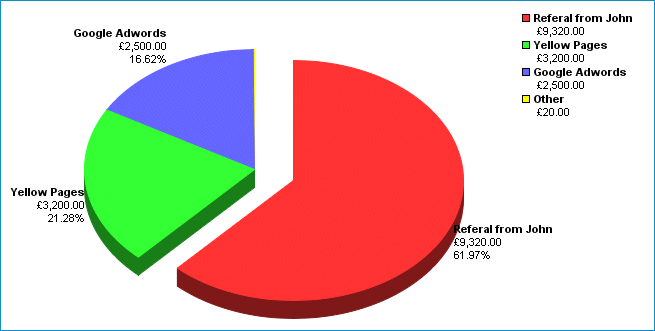
A quick glance at this report shows you that, for the period, your Yellow Pages advert has brought you new business worth £3,200. You may also want to call John and say thanks!
Clicking on any section of the pie chart will take you through to the Source page where you can see exactly which customer are assigned to each source.

