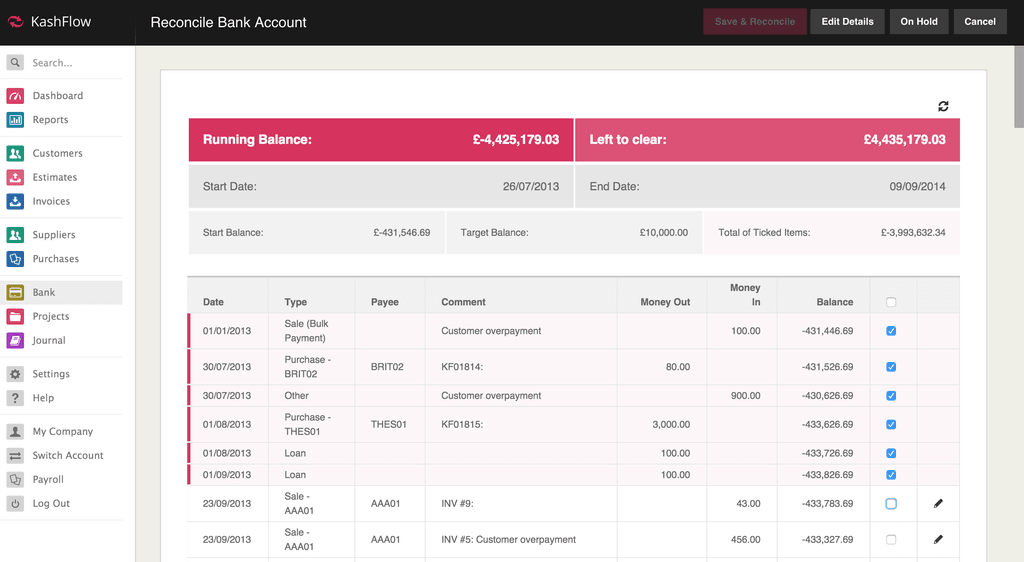Unified Bank Reconciliation
We’re happy to announce that new unified bank reconciliation is now available on the new KashFlow user interface.
Unified bank reconciliation replaces the ‘split screen’ view and is designed to make reconciliation quicker and easier.
The split reconciliation method was one of our most requested features to change as it divided transactions into money-in and money-out and only showed 6 transactions of each at a time, making reconciliation a difficult and arduous process when comparing against your paper statement.
Unified bank reconciliation changes that by presenting your reconciliation as a single list, with a column structure identical to your bank statement – meaning that you can now reconcile transactions much quicker.
We’ve also enhanced the user experience with subtle highlights showing when a transaction has been reconciled, meaning that it is now much easier to spot unreconciled transactions. Moreover, we’ve given the reconciliation details much more prominence and displayed these crucial details at the top of the page.
Another important bit of functionality is that you can now print previous reconciliations – this wasn’t previously possible due to only 12 transactions being visible in the split screen view. To print, simply access a previous reconciliation and click the Print button.
A further change is to the navigation of the reconciliation screen – when going to reconcile you will see that as well as being able to reconcile you can also see your previous reconciliations on the screen giving you your full reconciliation history, this saves you clicks and looks much better than the previous pop-up.
Unified bank reconciliation is only available on the new user interface and is available immediately without having to change any settings. We’ve got lots of documentation and information available on this new feature athttps://www.kashflow.com/support/kb/unified-bank-rec
If you are using the old user interface and would like to switch to take advantage of this new feature, please go tohttps://securedwebapp.com/Migrate.asp and click the switch button. More information on switching is available athttps://www.kashflow.com/support/kb/new-kashflow