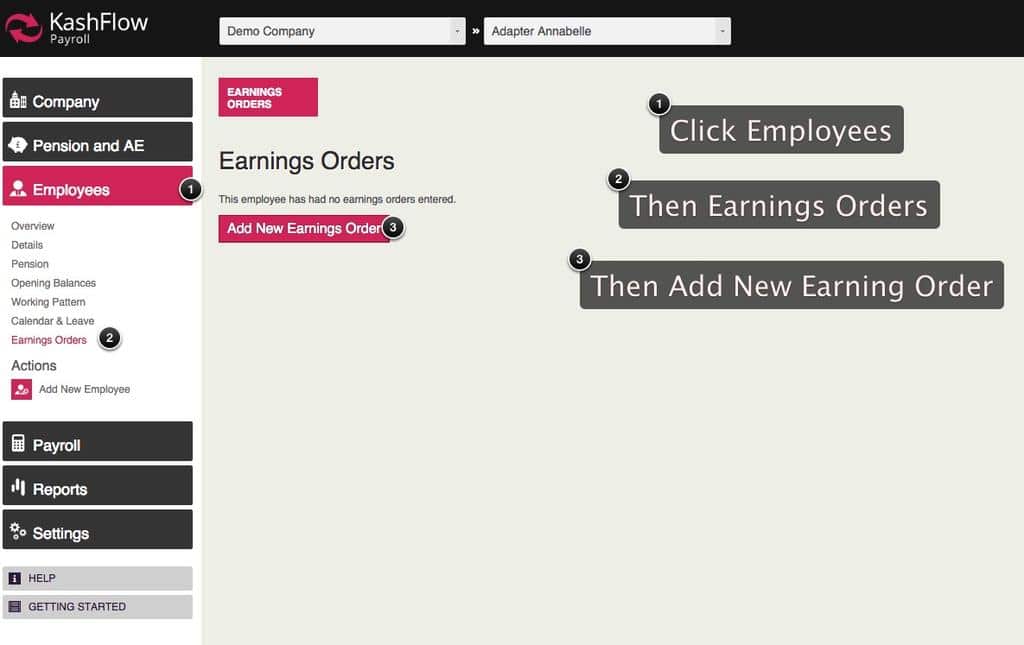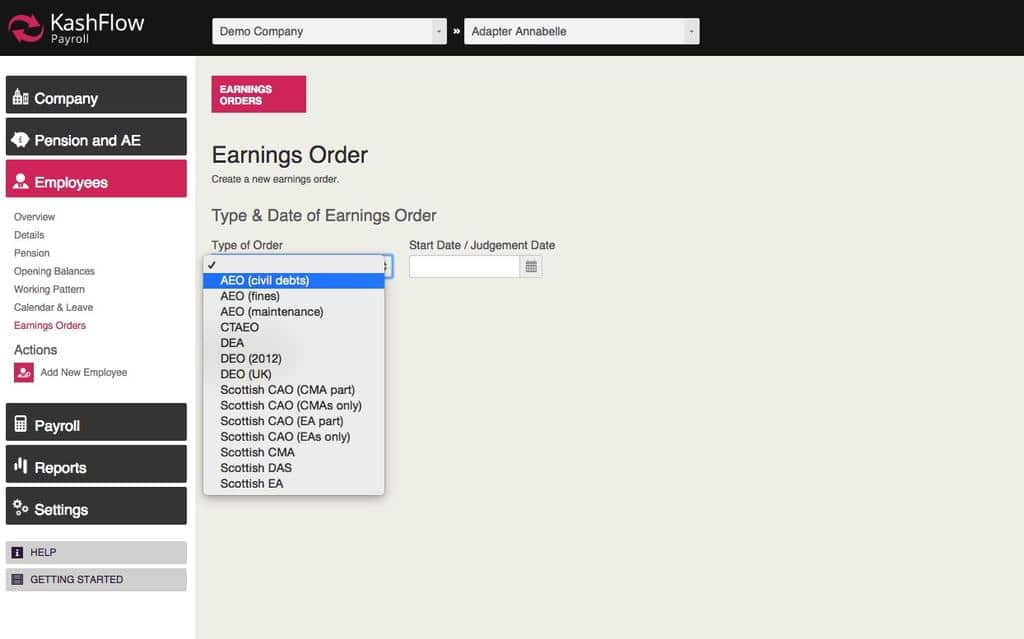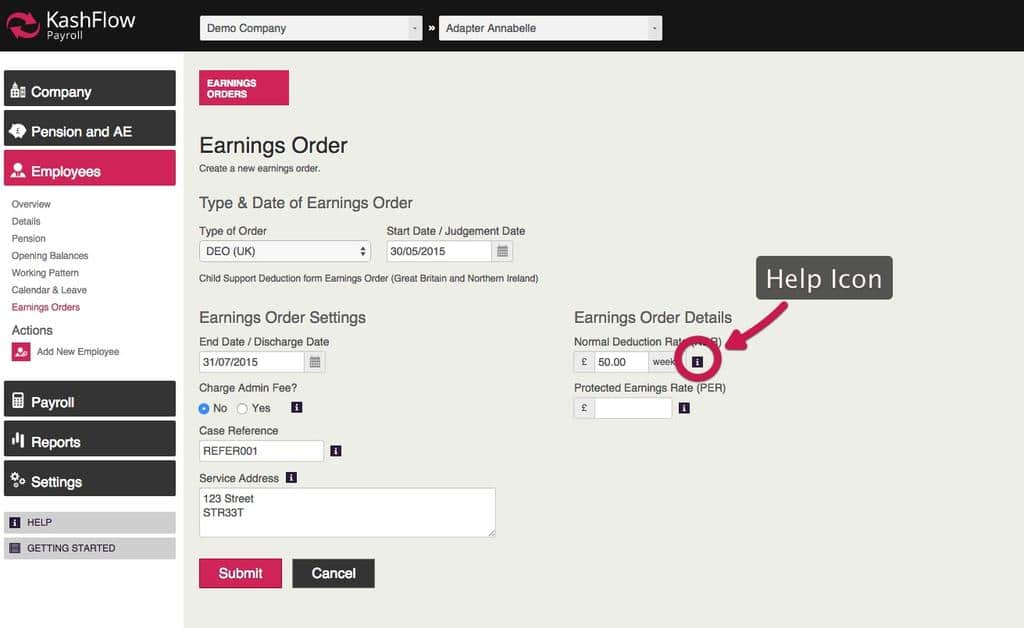This article will describe how to add an earning order in to your KashFlow Payroll account.
How to add an earning order:
You can do this via Employees >Select an Employee >Earnings orders >Add new.
You will then be required to choose the type of order you’re entering as well as a Start Date / Judgement Date.
Lets say you choose DEO (UK) Child Support Deduction form Earnings Order (Great Britain and Northern Ireland). You will then be presented with the below screen.
All options will look fairly similar with one or two options added. This will be based on your choice.
Tip – All screens have a help icon, so if you’re unsure what to enter just click for more information.