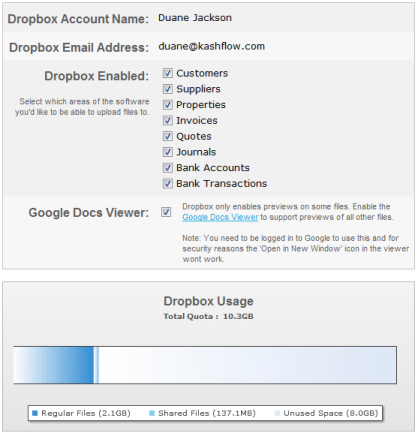Dropbox
KashFlow is seamlessly integrated with Dropbox.
This lets you store virtually any type of file (PDFs, Contracts, Agreements, etc) with virtually any type of item in your KashFlow account (Invoices, customer records, etc)
Setting Up
Getting up and running couldn’t be easier.
If you don’t already have a Dropbox account you can get one for free.
Log in to your KashFlow account and go to Settings -> Dropbox and click the button to connect to your Dropbox account.
You can then set your options for how and where you’d like the integration to show:
Managing Files
You can upload and view files from within KashFlow, via Dropbox.com, from your computer or from any mobile device that has the Dropbox application installed.
When you are viewing an invoice in KashFlow, you can immediately send a copy of it to the relevant Dropbox folder in just one click.
We create a directory structure within your Dropbox account for storing the files.
For instance, all your customer files will be in AppsKashFlowCustomers.
Regardless of where you upload the file from – you can view it instantly on all of your devices and from within KashFlow.
So if you’d rather put files in your folder on your computer, you can – and you’ll still be able to see them in KashFlow and everywhere else.
Dropbox even keeps multiple versions of all of your files. So if you accidentally delete or overwrite a file you can still access previous versions of it.
Dropbox is just one of the many applications integrated with KashFlow to make your life easier.