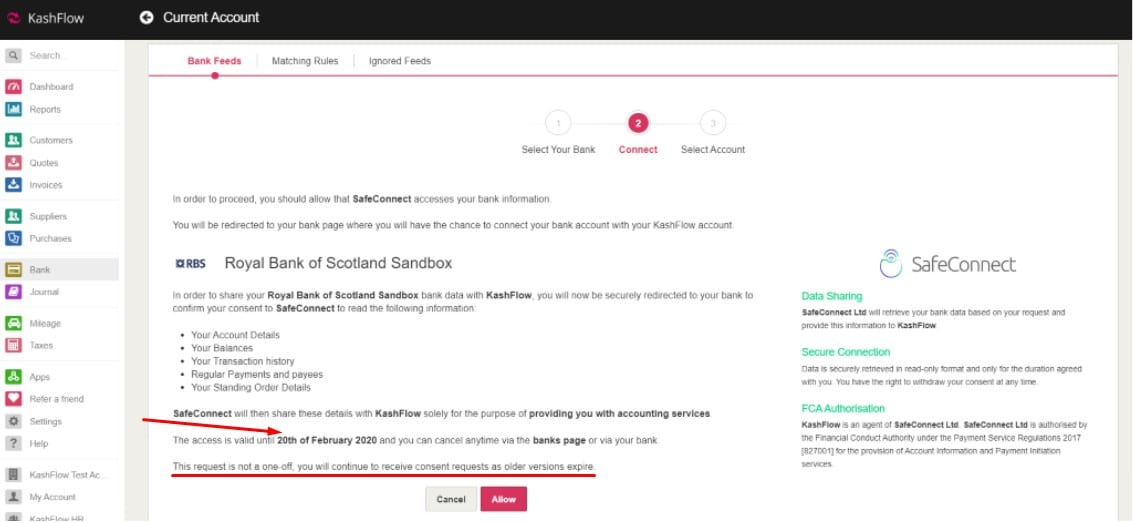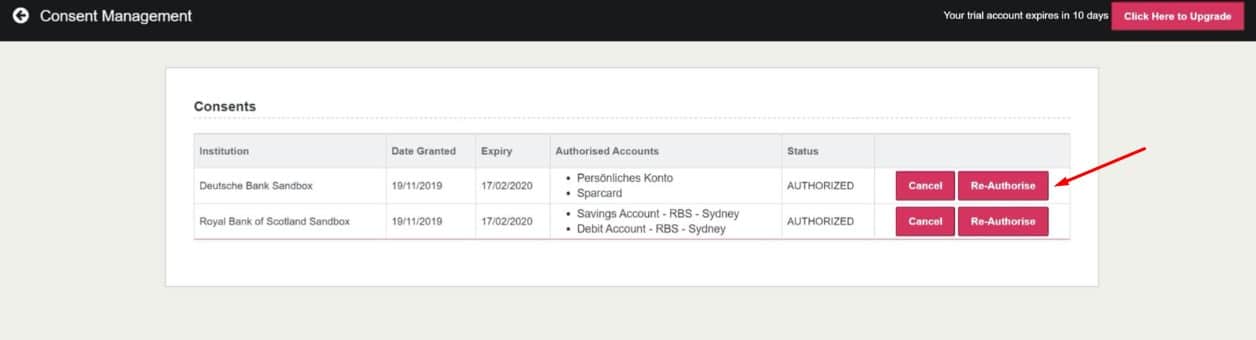If you have linked your KashFlow account to your bank account via Open Banking Feeds you will need to re-authorise this connection every three months.
When you first link KashFlow to your bank account you will be given the end date of the when this period of authorisation will expire.
Once you have passed your expiration date, you can re-authorise your bank account by going to Bank> Consent Management and then click on the button for “Re-Authorise” on the bank account that is showing as expired.