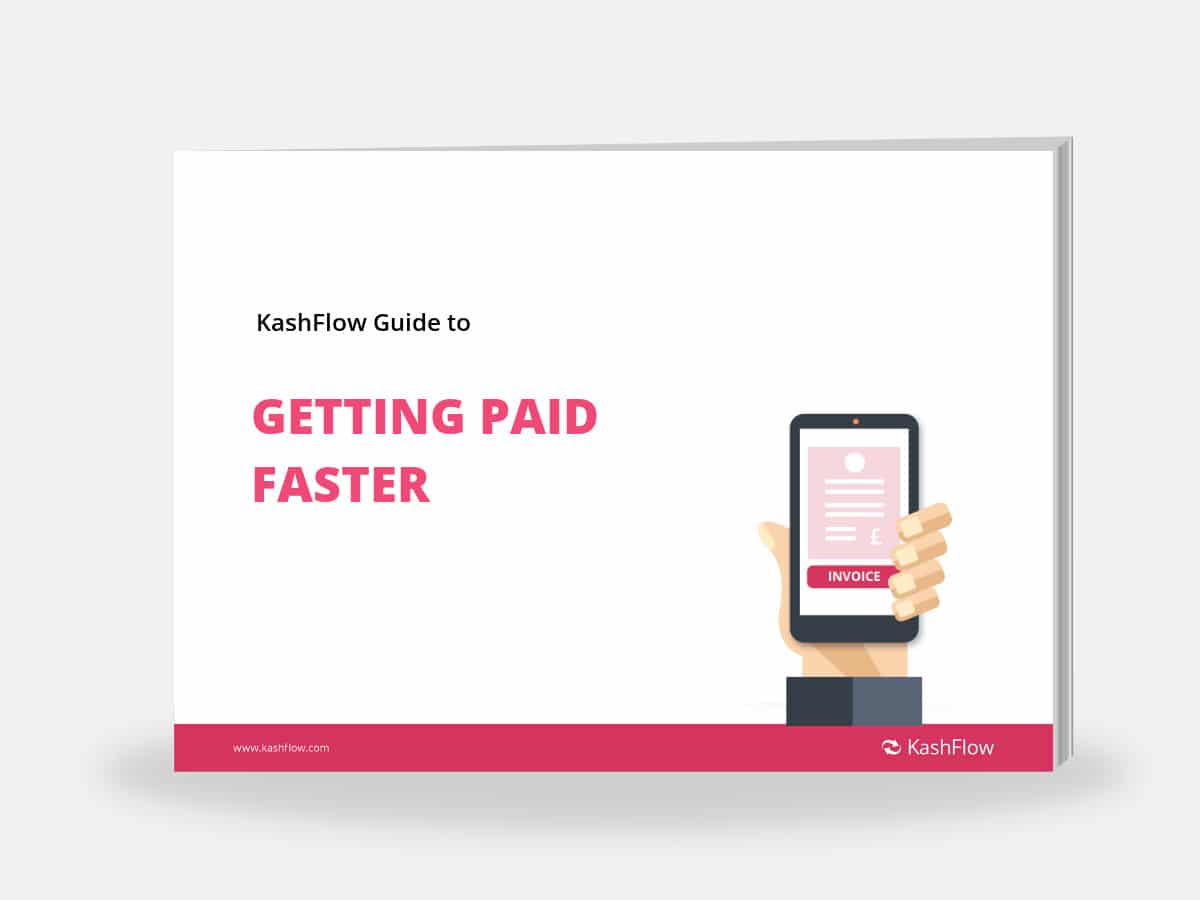How to set up an eBay business
1000s of UK small business count eBay as their primary source of income, with some even becoming millionaires through the platform.
While eBay still has a reputation as a website people use to flog their unwanted items, there are now hundreds of successful eBay businesses. And while the auction element is still at the heart of eBay, over 80% of items are now sold via the “Buy It Now” option.
So how do you set up an eBay business?
Before you start
If you haven’t already, you need to work out what you’re going to sell. As eBay is such a big platform, and customers tend to look for unique or hard-to-find products, the more niche your range is, the better.
You might decide to create your own products, or source a wholesale supplier and sell the products on. You’ll also have to create an appropriate pricing plan for your products.
You’ll need to register as self-employed, because an eBay business is classed in the same way as any other business when it comes to tax. If you think you’re going to need to register for VAT too, you can learn how to do that here.
Once you’re ready behind the scenes, you can build your eBay shopfront.
How an eBay shop works
On eBay, you set up an online shop within the site. This shop allows you to display your products in a customisable online “storefront”. eBay’s pages are built using HTML, so if you know how to code then you can build your own website. If not, then you can use eBay’s free page templates and build your storefront from there.
If your business is registered with eBay, then you’ll be able to list your items for a longer period of time than other customers, and you’ll receive discounts too.
To set up a business account with eBay start trading under your business name, you’ll need a UK address to receive your confirmation letter, and bank account details for a direct debit.
Types of eBay shop and eBay shop costs
There are three main types of eBay shop, which one you choose will depend on the projected size and goals of your business.
| Basic Shop | Featured Shop | Anchor Shop |
| Cost: £25 per month. | Cost: £69.99 per month. | Cost: £269.99 per month. |
| Number of fixed price listings: 250 products. | Number of fixed price listings: 1,500 products. | Number of fixed price listings: Unlimited. |
| Cost to insert new product: 10p for fixed-price, 15p for auction-style listing. | Cost to insert new product: 5p for fixed-price, 15p for auction-style listing. | Cost to insert new product: Fixed-price listings are free, auction-style listings are 15p. |
| Suitable for: newcomers and those with a limited product range looking for an affordable, easy-to-use introduction to the site. You get your own URL within eBay and a one-month minimum contract. | Suitable for: small-to-medium businesses with a wider product range, and higher volume sellers. You’ll get free access to Selling Manager Pro tools, and free international listings. | Suitable for: high volume sellers looking for maximum exposure on eBay. Comes with increased benefits across the board including dedicated customer care and more. |
These details are based on eBay’s March 2017 price update.
Setting up an eBay shop
To register your eBay shop, you’ll ideally need a PayPal account with a minimum feedback score of 10 positive reviews.
If you don’t have a PayPal account, you’ll need a minimum feedback review score of 5. You’ll also need to file an automatic payment method with eBay (such as a credit or debit card, or bank account) so that you can pay your seller fees.
There are also minimum criteria for each type of eBay store, and you’ll have to meet them to open your shop.
- To open a Basic Shop, you must be PayPal verified.
- To open a Featured Shop, you must be registered as a business seller on eBay and maintain an average score of 4.4 or above for a 12-month average.
- To open an Anchor Shop, you maintain an average score of 4.6 or above for a 12-month average.
Once you’ve registered, customers will be able to add you to their “Favourite Shops” list and you can also set up and receive reports to analyse your sales.
Successful eBay business
We’ve compiled the following tips to give you some idea of what’ll need doing to ensure you’re running a successful eBay business.
- Make sure you get to know the eBay site, and bookmark any important pages like Services and Support.
- Don’t start with just one product. Instead, stock related items so you can cross-sell to potentially provide an immediate boost to sales.
- Use plenty of images to help sell your products. The more you have, the more confidence you’re likely to instil in customers. Make sure the images are optimized for web so that they download quickly.
- Protect your reputation by dealing negative customers feedback professionally and constructively.
- Use social media to improve the reach of your eBay business (download our free guide to online marketing for top small business tips).
- Track every aspect of your store to see what’s working and what isn’t, then make changes to optimize your site.
- As with any business venture, keep an eye on your product profit margins and your overall cash flow – these’ll dictate whether you make any money and how long you stay in business!
Get Paid Faster!
Ready to start your own eBay store? Make sure you get paid on time with IRIS Pay.