What is an Organisation Chart?
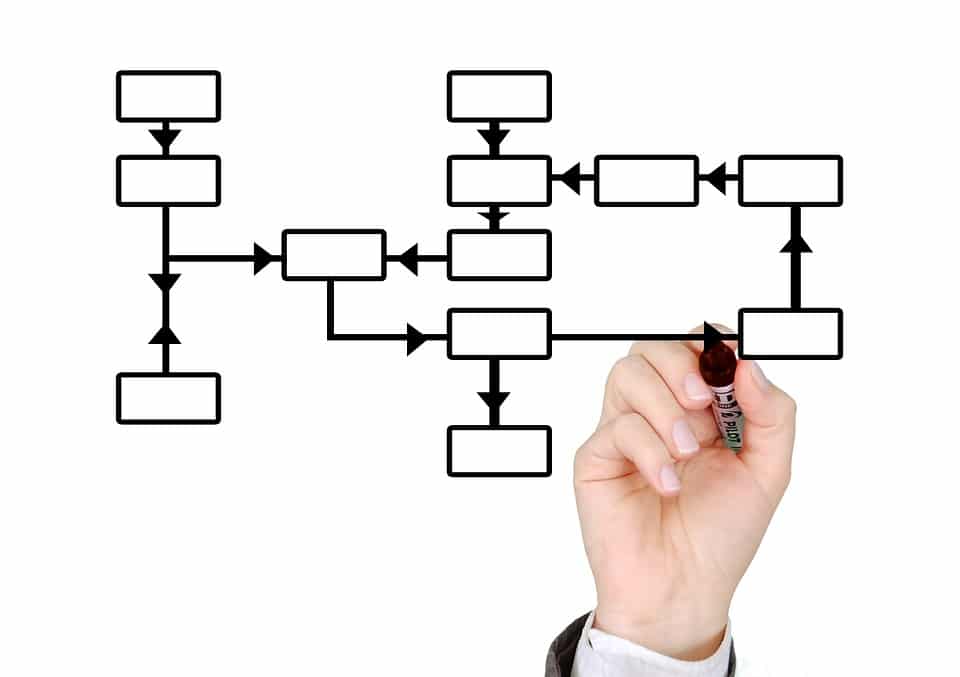 If your business is growing and you’re increasing the number of employees, you may benefit from introducing an organisation chart to keep track of who everyone is, and what they all do.
If your business is growing and you’re increasing the number of employees, you may benefit from introducing an organisation chart to keep track of who everyone is, and what they all do.
Organisation chart definition
An organisation (or organisational) chart is a structural diagram or graphic that shows how all the positions within a business are related. An organisation chart also outlines the roles and responsibilities of employees. It can show the company as a whole, or be broken down by department or team.
Types of organisation chart
There are three main types of organisation chart.
- Hierarchical
- Matrix
- Flat
A hierarchical chart is the most common, and is a pyramid-shaped chart. In a hierarchical chart, each employee or department reports to a direct supervisor. They in turn report upwards until the chart ends with the boss. You can group your departments by their function, product or physical location depending on what suits your business.
Matrix charts look like a grid, and are mostly used for special projects. These are often used to manage employees that have more than one reporting line, but can also be used for cross-functional management. This could be employees who work on different parts of a project for different managers – like a web developer who creates the site for one manager, and updates it at the request of another.
Flat charts are suitable for small business with fewer levels between the upper management and the staff. If you only have handful of employees and no or few departments, then this simplified chart would suit you. Flat charts encourage less supervision and more collaboration from every employee.
Hierarchy of organisation charts
The hierarchy of organisation charts is simple. The most senior member of staff goes at the top, then everyone that reports directly to them goes underneath.
In a flat chart, this might be the extent of it. It can go further in other types of chart, with senior managers reporting to the boss, middle managers reporting to the senior management team (SMT) and staff reporting to the middle managers.
When to use an organisation chart
Usually, organisational charts are used by three key elements of the business:
- The HR department
- Management
- Newcomers to the business
HR often maintain the chart and use it as a map of the company, adding new employees and updating the chart when people leave or change their role. This can also be shared with the payroll team.
The business’s managers can use the organisational chart to monitor productivity and, from that, increase or reduce the number of team members. The chart can also be used to identify opportunities for employees, such as talent gaps that will result in extra training, or chances to move job roles or progress.
Newcomers can use the organisation chart to understand where they fit into the business and also learn the names and roles of their colleagues. Knowing their colleagues encourages employees to be independent and proactive in their approach to working with each other, and avoids confusion over job roles.
Organisation charts advantages and disadvantages
Organisation charts are useful in a number of ways.
- They show every individual’s responsibilities within the business, and can help employees understand where they and their work fit into the overall business.
- They show who reports to whom, which can improve internal communication.
- For newcomers to the business, organisation charts can provide an employee directory – which can help people settle in.
- Organisation charts can also help management better assess the productivity and cost-effectiveness of departments by assessing headcount and ROI.
- The information in an organisational chart can also be used for business entity structures and data hierarchies.
There are a few disadvantages of using organisation charts though.
- If you update them manually, you run the risk of them becoming out-of-date. This is more pronounced in larger businesses with frequent staff turnovers.
- They only show “formal” relationships and don’t accommodate social elements – for example members of different teams who work well together and so frequently collaborate.
- Often, these charts only show vertical chains of command, neglecting to show horizontal relationships between peers.
- The vertical relationships also neglect to show relationships between different teams and departments.
- They rarely show details about the type of management (for example team-led, “democratic” management).
How to create an organisational chart
If you want to create a chart for your business, follow these four steps:
- Keep it organised. Have a clear flow of who reports to whom, and keep the document neat with similar sized boxes and equal spaces. If you can, keep the chart on one page – or have one department per page.
- Keep it up to date. If you have a high staff turnover rate, or your business is growing quickly, it can be tricky to keep track of your employees and their roles. Unless you use HR software.
- Keep the document in a central location, such as a shared drive, so that everyone has access to one, up-to-date version of the organisation chart.
- Provide relevant information for each employee. If possible, include job roles, contact details and (if you have a large company or work across multiple sites) a photo so employees can easily identify one another and collaborate.
Benefits of using organisational chart software
Modern organisation charts are usually created and kept in cloud-based software. This is because:
- Edits are automatically saved in real time, meaning it’s always up to date.
- Employees and managers can update their info, meaning there’s less of an admin burden on HR.
- They can be accessed from any device, meaning you can walk into a meeting, or onto a new site, and look up your colleagues or employees. This creates an informed greeting and a great first impression.
Looking for more ways to streamline your HR function and cut down your admin time? Take a free trial of KashFlow HR and let your business grow without increasing your workload.